Page 1 of 1
Installation not working
Posted: 22 Feb 2023, 09:02
by musashi
I try to install DynFi Firewall but the both version didn't get through (VGA and SERIAL)
One is stuck at the begining with the message : masks 0x00ff0000, 0x0000ff00...
and the second is stuck on link state up for hour
i try different support like usb drive and virtual iso
any ideas ?
Re: Installation not working
Posted: 22 Feb 2023, 10:17
by gregober
I try to install DynFi Firewall but the both version didn't get through (VGA and SERIAL)
One is stuck at the begining with the message : masks 0x00ff0000, 0x0000ff00...
and the second is stuck on link state up for hour
i try different support like usb drive and virtual iso
any ideas ?
Can you tell us on which environment you are trying to install: virtual or physical appliance?
Can you list the hardware specification (wether virtual of physical)?
Can you describe the steps you have done in order to try to install?
Re: Installation not working
Posted: 24 Feb 2023, 09:18
by musashi
On physical server : HP Proliant DL160Gen10
Intel(R) Xeon(R) Silver 4210R CPU @ 2.40GHz
64Go RAM
I try the installation from an USB drive and from the virtual dvd of Ilo (equivalent of Dell iDrac)
Re: Installation not working
Posted: 24 Feb 2023, 17:58
by gregober
You must follow the guideline as explained in this tutorial:
https://www.youtube.com/watch?v=b3bvbzUYgMU&t=1s
Your hardware must support FreeBSD 13.
Re: Installation not working
Posted: 27 Feb 2023, 09:02
by musashi
I have, that's why i wanted more informations.
Re: Installation not working
Posted: 28 Feb 2023, 13:50
by musashi
Opnsense work on my hardware with the 13.1 Freebsd version
I did the command pciconf -lv
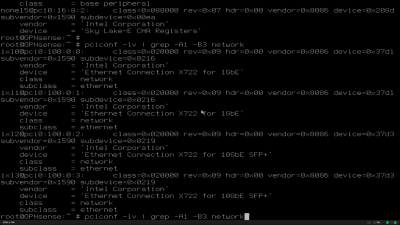
- command pciconf opensense
the entwork card is supported
When i try to install DynfiFirewall i got this error :

- kernel dont load dynfi
Re: Installation not working
Posted: 28 Feb 2023, 16:19
by gregober
Are you sure that you are using the right image?
Like VGA image for output on the VGA port or Serial image for serial output?
Also if you are using Serial image are you tuned using the right speed (115200 bds)?
Re: Installation not working
Posted: 06 Apr 2023, 23:47
by mojolacerator
I am getting stuck on "KDB: Debugger"
I can install Opnsense & PFsense with no problem
Re: Installation not working
Posted: 07 Apr 2023, 10:17
by gregober
DynFi Firewall is based on FreeBSD v.13. and the Proliant clearly does not support FreeBSD officialy.
Some people are known to have made it work using some tricks, but FreeBSD is NOT listed on the official supported platform on either side (FreeBSD or HPE).
What I would advise you is to install Proxmox-VE (Free Linux based hypervisor) and then install DynFi Manager on top of this.
If you plan to run DynFi Firewall in production, I would advise you to use a hardware that's supported.
You said that you've been able to run pfSense, but were you able to run pfSense v.2.7 (it is still in ß, but it runs on FreeBSD 14) - so this might give you a pretty good idea if your hardware is compatible with upcoming versions of FreeBSD).
https://forums.freebsd.org/threads/free ... n10.79912/
https://techlibrary.hpe.com/us/en/enter ... index.aspx
https://www.youtube.com/watch?v=grugjC3sHZk
Re: Installation not working
Posted: 07 Apr 2023, 14:53
by mojolacerator
Running a custom pc with an asus motherboard.