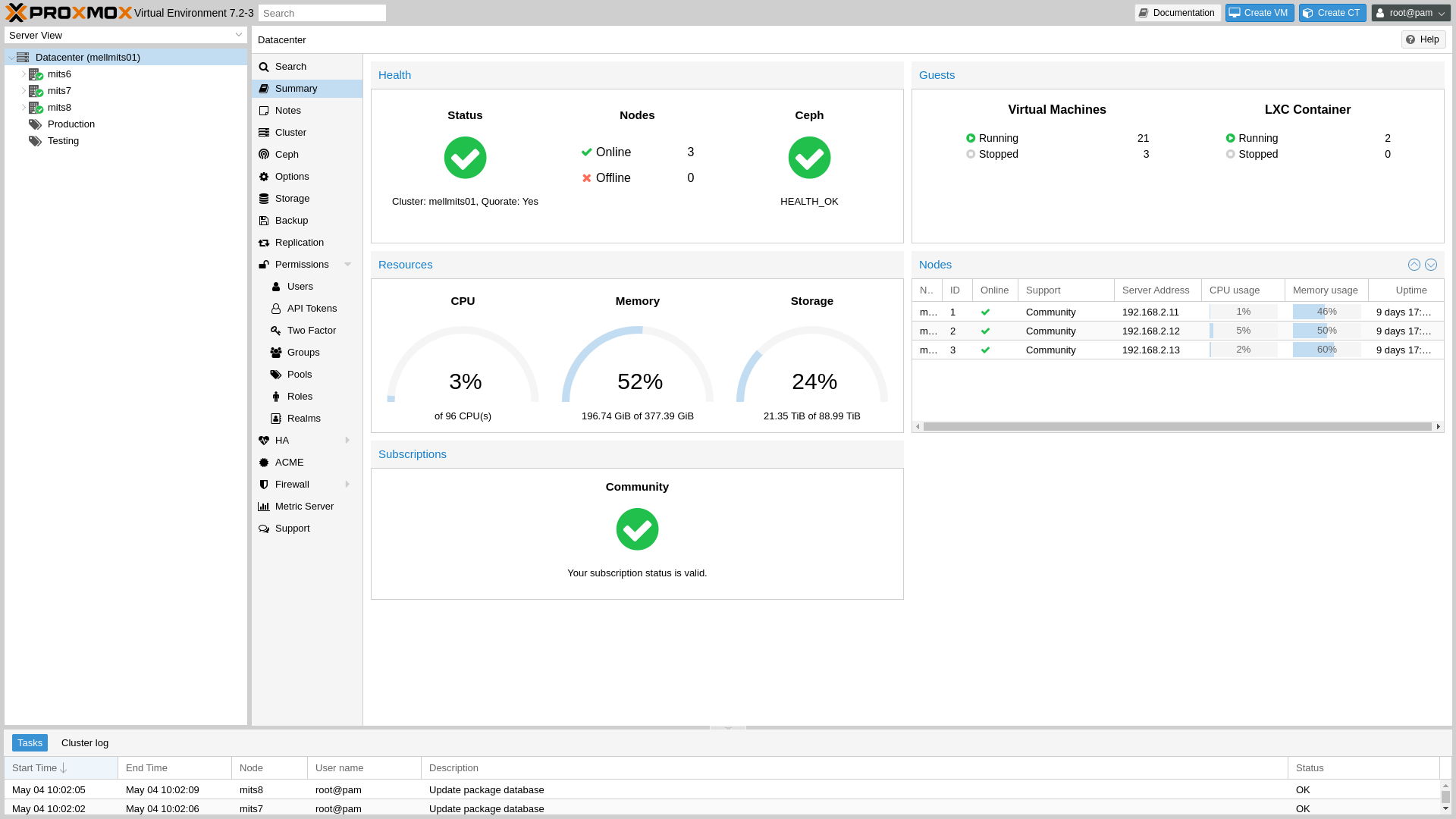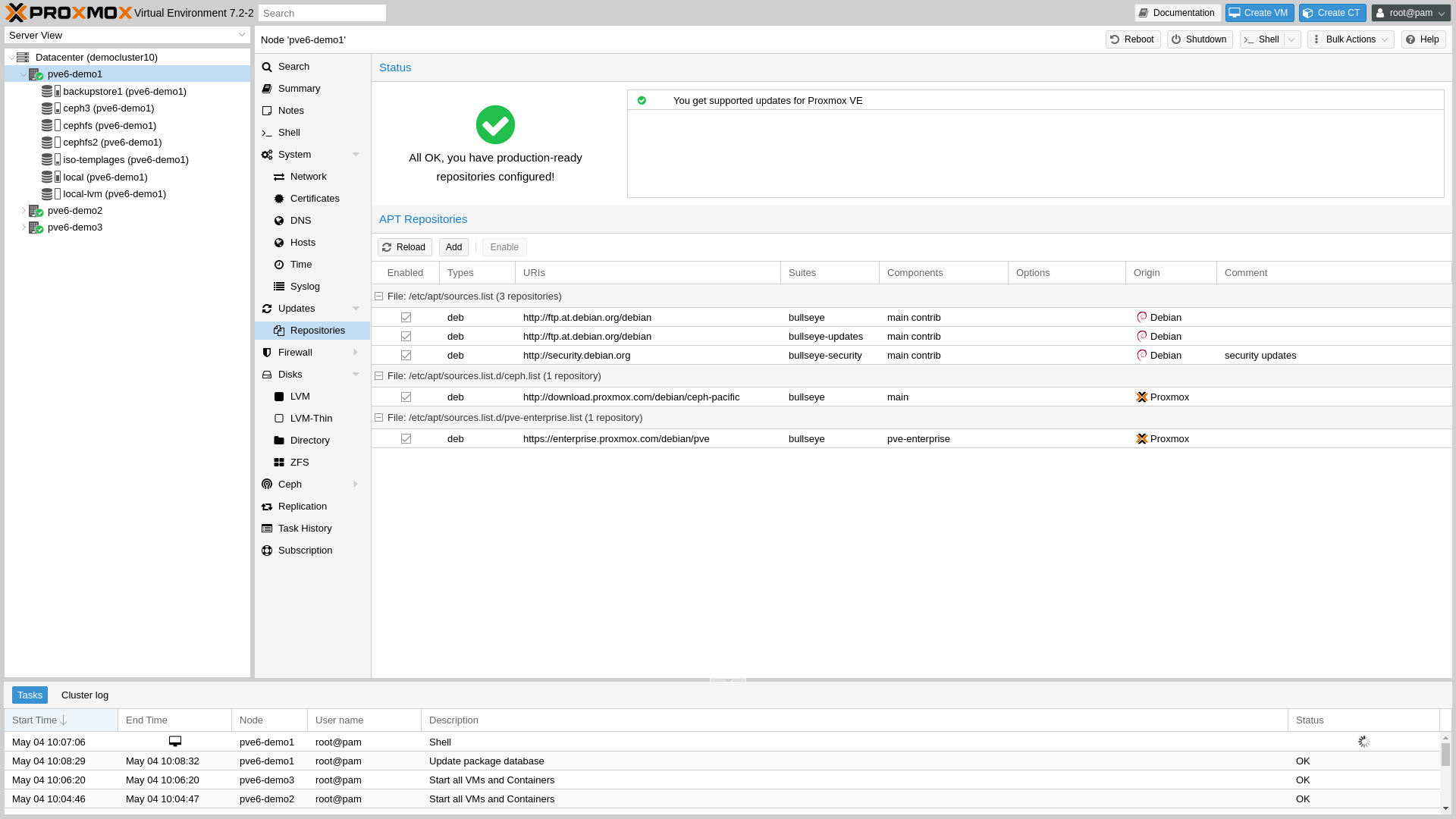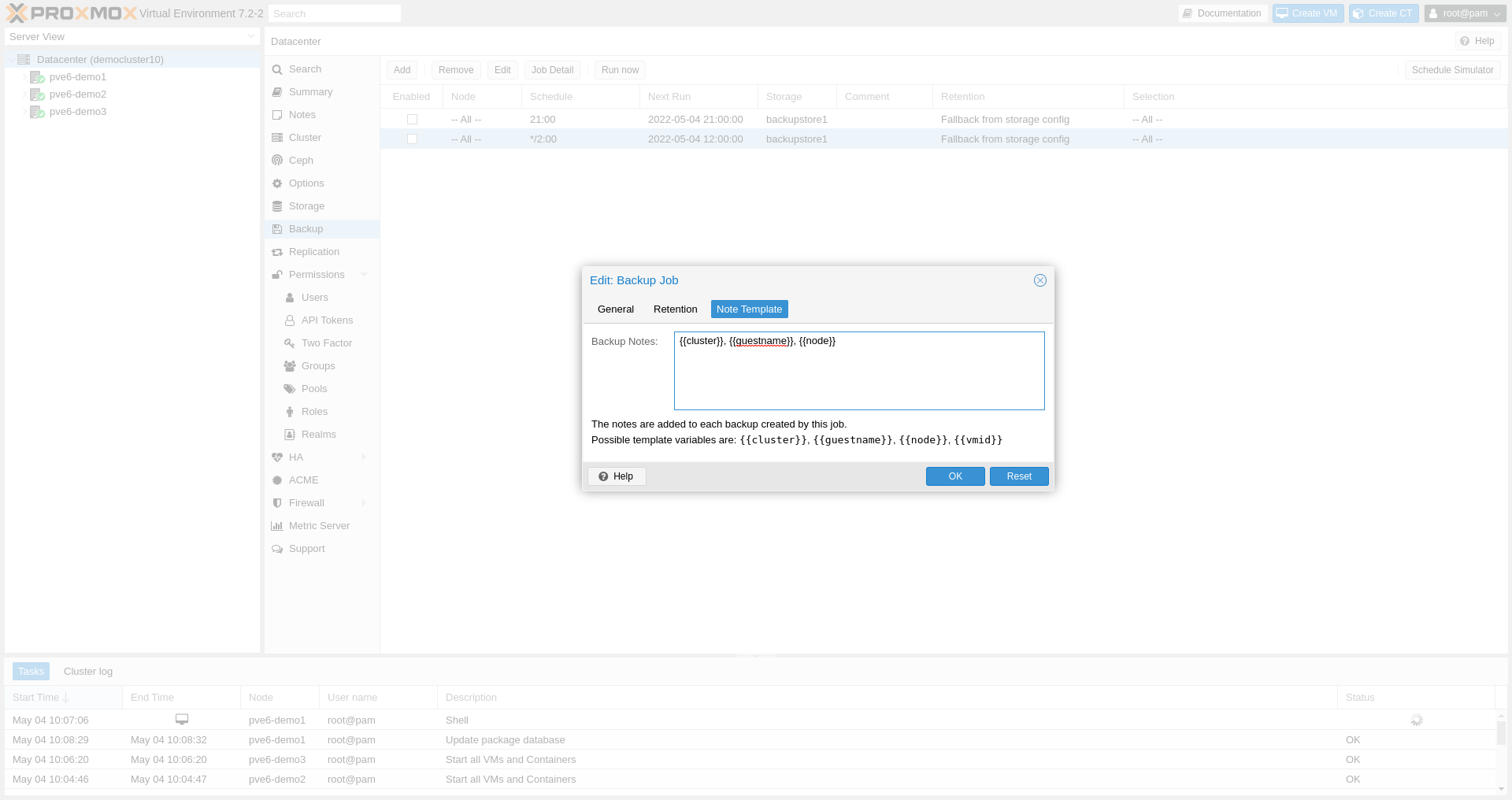What is Proxmox and why use it?
An overview of Proxmox
Proxmox Virtual Environment (PVE) is a free and open source virtualization solution (AGPLv3 license) that allows the deployment of virtualized systems with Linux KVM or on Linux LXC containers.
Proxmox allows to deploy KVM or LXC images that can be easily configured thanks to the powerful graphical interface integrated to the system.
The interface allows complete management of the network, DNS, storage, as well as the definition of authorizations tailored to meet your virtualization needs.
Proxmox Virtual Environment is built around a Linux Debian base to which are added components developed by the Proxmox teams.
In addition to these components, it is possible to configure the hypervisor system using different Operating Systems such as ZFS, EXT4, GlusterFS and CEPH.
Benefits of using it
Simplification of access to virtualization
The download and installation of Proxmox VE is free.
It is therefore possible to test the system and to get an idea of the features it offers.
Prototyping can be done on most servers based on Intel or AMD architecture.
Many advanced features of the most popular hypervisors (VMWare, Hyper-V) are available in Proxmox and allow an elaborate use of the virtualization solution.
We can mention:
- Clustering
- High availability
- Real-time replication
- Use of multiple storage solutions (LVM, BTRFS, NFS, SMB, GlusterFS, iSCSI, CephFS, RBD, …)
- Deployment of Proxmox in SDN
- Multi-site clusters with L2VPN EVPN VXLAN and BGP
- Implementation of BGP
- Integration of a simple and efficient backup solution (with Proxmox Backup Server)
- […]
Most of these solutions are often much easier to implement than those offered by VMWare or Hyper-V.
Reduced implementation and operational costs
PVE significantly reduces the costs associated with implementation and operation of virtualization technologies such as VMWare / Microsoft Virtual Server / Hyper-V / Nutanix or Xen.
-
Proxmox VE reduces implementation costs due to :
- extensive community support
- the presence of detailed guide and exhaustive on the solution
- the lower cost of Promxox expertise compared to VMWare / Hyper-V experts
- access to CEPH cluster technologies allowing the deployment of hyperconverged systems
-
Proxmox VE allows a reduction in operating costs:
- there are no licensing fees unlike VMWare
- it is possible to use a free version of the software
- the price of Proxmox VE subscriptions starts at a very reasonable price.
- Proxmox VE support offers access to high level teams
- Proxmox VE enables low-cost operation of hyperconverged clusters
The main context of use is for SMEs / Mid-sized companies: It simplifies the implementation of virtualized infrastructure of servers while keeping Opex at a very low level, offering you the opportunity to experiment with high-end datacenter technologies.
The main components of the solution are as follows:
We present in the table below the different software components implemented in the Proxmox VE solution with a short explanation of its role.
| Component name | Function |
|---|---|
| pve-cluster | It provides the Proxmox_Cluster_file_system_(pmxcfs), a database-driven file system for storing configuration files, replicated in real time to all nodes using corosync. |
| pve-ha-crm | It is the resource manager of the Proxmox VE high availability cluster, it manages the cluster, which means that there is only one active if a resource-ha is defined, it is the cluster master. |
| pve-ha-lrm | This is the high availability local resource manager of Proxmox VE, each node has an active lrm if ha is enabled. |
| pvedaemon | pvedaemon is the REST API server. All API calls that require root privileges are made using this server. |
| pveproxy | pveproxy is the proxy server for the REST API, listening on port 8006. This service forwards requests to other nodes (or to pvedaemon) as needed. |
| pvestatd | pvestatd is the PVE status daemon. It polls the status of all resources (VMs, Containers and Storage), and sends the result to all cluster members. |
| pve-manager | It is simply a startup script (not a daemon), used to start/stop all VMs and containers. |
| pve-firewall | Proxmox VE Firewall manages the firewall (iptables) that operates at the cluster level. |
| pvefw-logger | The Proxmox VE Firewall log records firewall events. |
| corosync | The Corosync cluster engine is a group communication system with additional features to implement high availability in applications. |