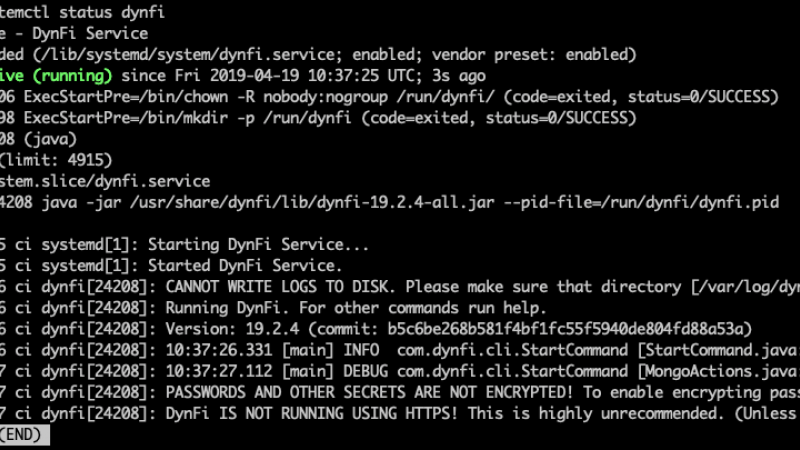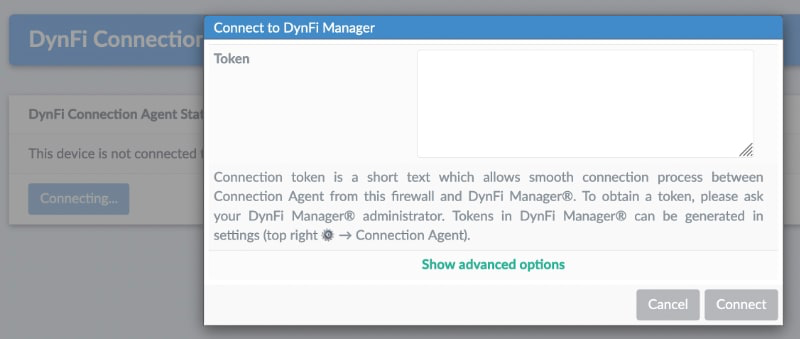The simplest way to figure out if DynFi Manager is for you, is to give it a try! With our simple script, you can proceed with the installation of the required components in minutes. Once executed this simple bash script will proceed with the installation of JRE, MongoDB and DynFi Manager software.
DynFi Manager installation procedure via our script
If you are using Debian, Ubuntu or Mac OS X, this is the new recommended procedure.
It consists of downloading our installation script which runs on Ubuntu v.16-18-20-22; Debian 9-10-11; Mac OS X, then running it.
- connect to your favorite Ubuntu, Debian or OS X system
- copy and paste the download link to download the script (you can also use
curl -Oorwget) - unzip it with a command
tar -xvzf DynFi_Manager_Installer.sh.tgz - give execution rights to the script
chmod u+x DynFi_Manager_Installer.sh - Run the script and follow the instructions