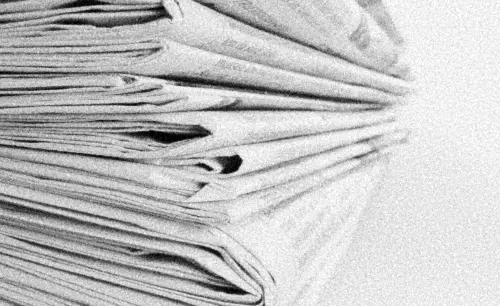Upgrading your DynFi software is an important task which has to be done regularly in order for you to benefit from the latest features, bug correction and various upgrades which are applied to the DynFi software.
You first need to make sure that you have followed the DynFi install procedure.
1. Update your repository with DynFi sources
root@dynfi:~# apt update
Hit:1 http://br.archive.ubuntu.com/ubuntu xenial InRelease
Get:2 http://br.archive.ubuntu.com/ubuntu xenial-updates InRelease [102 kB]
Get:3 http://br.archive.ubuntu.com/ubuntu xenial-backports InRelease [102 kB]
Get:4 http://security.ubuntu.com/ubuntu xenial-security InRelease [102 kB]
Ign:5 http://repo.mongodb.org/apt/ubuntu xenial/mongodb-org/3.4 InRelease
Hit:6 http://repo.mongodb.org/apt/ubuntu xenial/mongodb-org/3.4 Release
Get:7 http://br.archive.ubuntu.com/ubuntu xenial-updates/main amd64 Packages [652 kB]
Get:8 http://br.archive.ubuntu.com/ubuntu xenial-updates/main i386 Packages [617 kB]
Get:10 http://br.archive.ubuntu.com/ubuntu xenial-updates/main Translation-en [273 kB]
Get:11 http://br.archive.ubuntu.com/ubuntu xenial-updates/main amd64 DEP-11 Metadata [308 kB]
Get:12 http://br.archive.ubuntu.com/ubuntu xenial-updates/main DEP-11 64x64 Icons [213 kB]
Get:13 http://br.archive.ubuntu.com/ubuntu xenial-updates/universe amd64 Packages [544 kB]
Get:14 http://br.archive.ubuntu.com/ubuntu xenial-updates/universe i386 Packages [517 kB]
Get:15 http://br.archive.ubuntu.com/ubuntu xenial-updates/universe Translation-en [221 kB]
Get:16 http://br.archive.ubuntu.com/ubuntu xenial-updates/universe amd64 DEP-11 Metadata [174 kB]
Get:17 http://br.archive.ubuntu.com/ubuntu xenial-updates/universe DEP-11 64x64 Icons [245 kB]
Get:18 http://archive.dynfi.com/ubuntu xenial InRelease [4.892 B]
[…]
Fetched 4.350 kB in 1s (2.743 kB/s)
Reading package lists... Done
Building dependency tree
Reading state information... Done
7 packages can be upgraded. Run 'apt list --upgradable' to see them.
Optionally you can verify that a new DynFi version if available and ready to be installed:
root@dynfi:~# apt list --upgradable
Listing... Done
bind9-host/xenial-updates 1:9.10.3.dfsg.P4-8ubuntu1.9 amd64 [upgradable from: 1:9.10.3.dfsg.P4-8ubuntu1.8]
curl/xenial-updates,xenial-security 7.47.0-1ubuntu2.5 amd64 [upgradable from: 7.47.0-1ubuntu2.4]
distro-info-data/xenial-updates,xenial-updates 0.28ubuntu0.5 all [upgradable from: 0.28ubuntu0.3]
dnsmasq-base/xenial-updates 2.75-1ubuntu0.16.04.4 amd64 [upgradable from: 2.75-1ubuntu0.16.04.3]
dnsutils/xenial-updates 1:9.10.3.dfsg.P4-8ubuntu1.9 amd64 [upgradable from: 1:9.10.3.dfsg.P4-8ubuntu1.8]
dpkg/xenial-updates 1.18.4ubuntu1.3 amd64 [upgradable from: 1.18.4ubuntu1.2]
dynfi/xenial,xenial 17.3.3 all [upgradable from: 17.2.1]
grub-common/xenial-updates 2.02~beta2-36ubuntu3.14 amd64 [upgradable from: 2.02~beta2-36ubuntu3.12]
grub-legacy-ec2/xenial-updates,xenial-updates 17.1-27-geb292c18-0ubuntu1~16.04.1 all [upgradable from: 0.7.9-233-ge586fe35-0ubuntu1~16.04.1]
grub2-common/xenial-updates 2.02~beta2-36ubuntu3.14 amd64 [upgradable from: 2.02~beta2-36ubuntu3.12]
[…]
ubuntu-minimal/xenial-updates 1.361.1 amd64 [upgradable from: 1.361]
update-manager-core/xenial-updates,xenial-updates 1:16.04.10 all [upgradable from: 1:16.04.9]
vlan/xenial-updates 1.9-3.2ubuntu1.16.04.4 amd64 [upgradable from: 1.9-3.2ubuntu1.16.04.3]
2. Run install to upgrade DynFi
root@dynfi:~# apt install dynfi
apt install dynfi
Reading package lists... Done
Building dependency tree
Reading state information... Done
The following packages were automatically installed and are no longer required:
linux-headers-4.4.0-93 linux-headers-4.4.0-93-generic linux-headers-4.4.0-98 linux-headers-4.4.0-98-generic linux-image-4.4.0-93-generic linux-image-4.4.0-98-generic linux-image-extra-4.4.0-93-generic
linux-image-extra-4.4.0-98-generic
Use 'sudo apt autoremove' to remove them.
The following packages will be upgraded:
dynfi
1 upgraded, 0 newly installed, 0 to remove and 7 not upgraded.
Need to get 41.0 MB of archives.
After this operation, 4,096 B of additional disk space will be used.
Get:1 https://archive.dynfi.com/ubuntu xenial/main amd64 dynfi all 17.5.3 [41.0 MB]
Fetched 41.0 MB in 1s (40.0 MB/s)
(Reading database ... 158607 files and directories currently installed.)
Preparing to unpack .../archives/dynfi_17.5.3_all.deb ...
Unpacking dynfi (17.5.3) over (17.5.2) ...
Setting up dynfi (17.5.3) ...
No missing configuration options detected in file /etc/dynfi.conf. [Exiting configuration wizard.]
You can verify that your DynFi install is up and running :
root@dynfi:~# systemctl status dynfi
● dynfi.service - DynFi Service
Loaded: loaded (/lib/systemd/system/dynfi.service; enabled; vendor preset: enabled)
Active: active (running) since Thu 2017-12-14 15:35:03 CET; 2min 45s ago
Main PID: 18500 (java)
CGroup: /system.slice/dynfi.service
└─18500 java -jar /usr/share/dynfi/lib/dynfi-17.5.3-all.jar --pid-file=/run/dynfi/dynfi.pid
Dec 14 15:35:04 dynfi[18500]: Version: 17.5.3 (commit: fbd60d85844f0cb2c5434d3cbd4eba32f2eb4a64)
Dec 14 15:35:05 dynfi[18500]: PASSWORDS AND OTHER SECRETS ARE NOT ENCRYPTED! To enable encrypting passwords in DynFi's database please configure encryptionPassword. Visit http://dynfi.com for more help.
Dec 14 15:35:05 dynfi[18500]: DynFi IS NOT RUNNING USING HTTPS! This is highly unrecommended. (Unless it is served by HTTPS-enabled proxy is some cases.)
Dec 14 15:35:09 dynfi[18500]: Dec 14, 2017 3:35:09 PM org.glassfish.grizzly.http.server.NetworkListener start
Dec 14 15:35:09 dynfi[18500]: INFO: Started listener bound to [192.168.230.51:9090]
Dec 14 15:35:09 dynfi[18500]: Dec 14, 2017 3:35:09 PM org.glassfish.grizzly.http.server.HttpServer start
Dec 14 15:35:09 dynfi[18500]: INFO: [HttpServer] Started.
Dec 14 15:35:09 dynfi[18500]: Press Ctrl + C to quit the server
Dec 14 15:35:09 dynfi[18500]: Running with PID 18500
Dec 14 15:35:09 dynfi[18500]: The URL is: http://192.168.230.51:9090
As you can see keeping your DynFi install up to date is a very simple and straightforward process.