Deploying DynFi Managers on Docker
Straight to the Point: Docker Installation Script for DynFi Manager The most up-to-date procedures are now described in the DynFi Manager documentation.

Straight to the Point: Docker Installation Script for DynFi Manager The most up-to-date procedures are now described in the DynFi Manager documentation.

Learn how to build DynFi Firewall from scratch and produce custom installer for your project
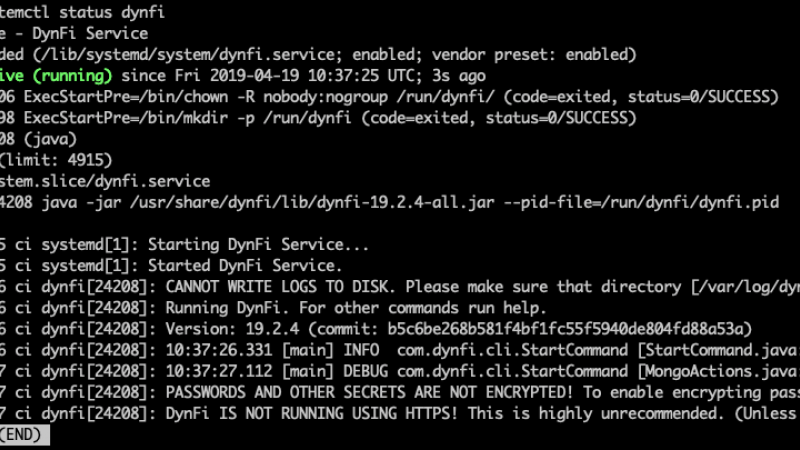
DynFi Manager installation procedure via our script If you are using Debian or Ubuntu, this is the new recommended procedure. It consists of downloading our installation script that runs on Ubuntu v.16-18-20 or Debian 9-10, then running it. connect to your favorite Ubuntu or Debian system (note that Debian 11 is not yet supported because MongoDB is not available on this platform) copy and paste the download link to download the script (you can also use curl -O or wget) unzip it with a command tar -xvzf DynFi_Manager_Installer.sh.tgz give execution rights to the script chmod u+x DynFi_Manager_Installer.sh Run the script and follow the instructions file_download DynFi Manager Debian / Ubuntu installation script 1. Manual DynFi Manager Installation Procedures This blog post will show you how to get DynFi® Manager running on Debian server 9 or 10 in less than ten minutes!

In this tutorial, you’ll find precise instruction in order to install the DynFi Manager on Mac OS X using he package manager “brew”.

Upgrading your DynFi software is an important task which has to be done regularly in order for you to benefit from the latest features, bug correction and various upgrades which are applied to the DynFi software.